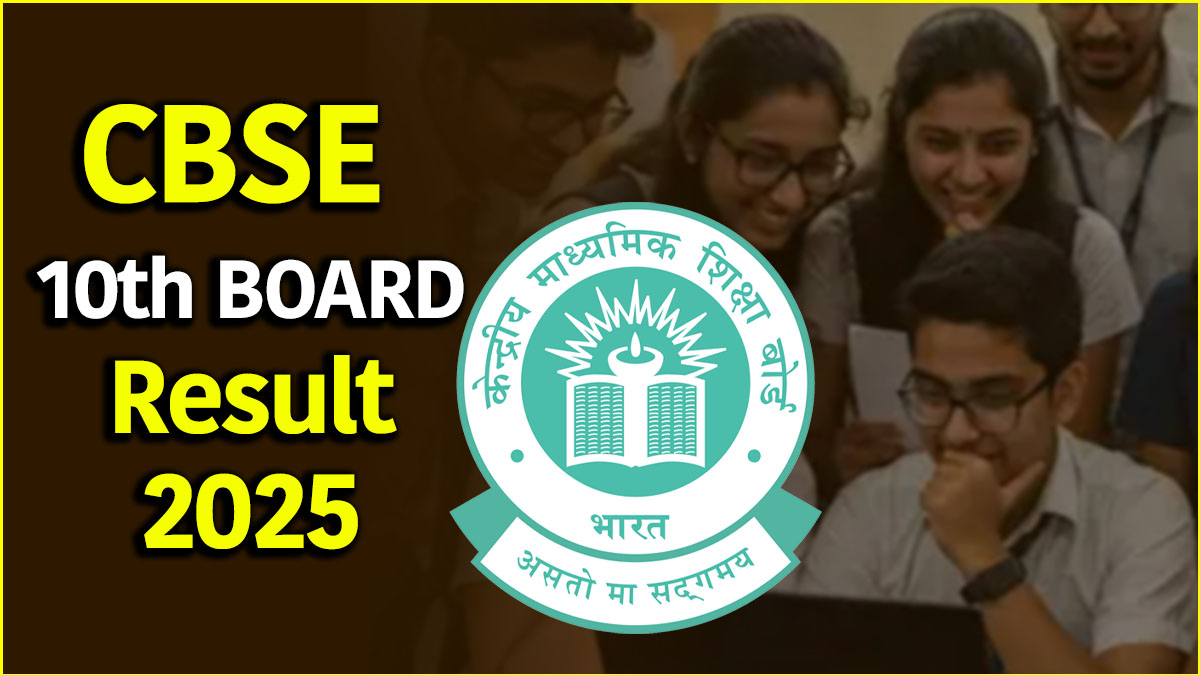CBSE Board Class 10th Result 2025 at results.cbse.nic.in: The wait for anxious students has finally ended as the Central Board of Secondary Education (CBSE) has officially announced the Class 10th results 2025. Students can visit the official websites – cbse.gov.in and results.cbse.nic.in – to download and check their Class 10 results. The provisional mark sheets are also available on the DigiLocker app. The results are available on the following platforms, roll number-wise: cbse.gov.in, results.cbse.nic.in, digilocker.gov.in, umang.gov.in.
Central Board of Secondary Education (CBSE) declares Class X results.
CBSE Class X results: 93.60% of students pass the board exams. Passing percentage increased by 0.06% since last year.
Girls outshine boys by over 2.37% points; 95% girls passed the exam. pic.twitter.com/mveEwovbIC---Advertisement---— ANI (@ANI) May 13, 2025
More than 40 lakh students in the country were eagerly awaiting the CBSE Board results. Now that the results are out, students are advised to check official websites like cbseresults.nic.in, results.cbse.nic.in, and cbse.gov.in to check updates about their results and do not rely on third party platforms and also beware of fake news.
Post ‘Operation Sindoor’, tensions rose further, leading to school closures in several areas. Students were even concerned whether the India-Pakistan conflict might impact their CBSE Board Result 2025. However, as tensions between the two countries eased, it was expected that the Board would now release the much-awaited results. And finally, the results are out.
Login Credential Required To Check CBSE Result
1- School Number
2- Roll Number
3- Admit Card ID
4- Date Of Birth
Steps To Check CBSE Results (DigiLocker)
– Go to digilocker.gov.in/activatecbse
– Choose your class – Class 10 or Class 12
– Enter your roll number, school code, and the 6-digit PIN given by your school
– Once verified, log in to DigiLocker
– Link your Aadhaar if you haven’t done it already
– Click on ‘Pull Partner Documents’
– Choose the year and the type of document you want
– Click ‘Get Document’ and save it in your DigiLocker account
Steps To Check Class 10 And 12 Results (UMANG App)
– Go to Google Play Store or Apple App Store or the UMANG official website
– Search ‘UMANG App’
– Download the Umang App
– Now, choose your preferred language. Then, tick the ‘I agree to the terms and conditions…’ check box and tap ‘Next’
– Now tap ‘Register’ to proceed further
– Enter your mobile number and tick the ‘I agree to the terms and conditions…’ check box and tap ‘Next’
– You will get a 6-digit OTP on the mobile number you entered. Enter the OTP and tap ‘Next’
– Your registration is successful now
– Scroll down and search for categories and tap ‘Education’
– You’ll be taken to the next page, now tap ‘Education’
– Scroll down and find ‘CBSE’, tap on it
– On next page, you’ll see a convocation hat icon with 10th/12th text. Tap it
– You will see three options: School Locator, Exam Centre Locator and Results. Tap on results
– Select Exam, Year and enter the required details like roll number and admit card id mentioned on your CBSE Admit Card 2025
– Now, you can directly download the CBSE Class 10 or Class 12 marksheet to your device
Steps To Check Your Result Via SMS
Step-1: Open the messaging app.
Step-2: Type: cbse10/ cbse12
Step-3: Send to 7738299899
Step-4: Receive your result via SMS.
How To Check Your Result Via Interactive Voice Response System (IVRS)
Interactive Voice Response System (IVRS) is a verified platform through which one can access their details, especially their results. The objective of this effort is to provide one-step solution to each and every student, ensuring that none of them are deprived of the opportunity. This platform is designed to offer students authentic information, especially regarding their results.
Students can now simply make a call to 24300699, and request their results by providing them with the required credentials. The IVRS may ask for the particular area code specific to the caller, and the call is charged at a minimal amount of 30 paisa/minute.
What Does Your Online Marksheet Display?
– Student’s name
– Roll number
– Subject-wise marks
– Grades
– CGPA
– Pass/Fail status
More than 42 lakh students appeared for the CBSE board exams, which began on February 15, 2025, for Class 10 and 12 this year. While the Class 10 examinations ended on March 18, Class 12 exams concluded on April 4.