Primarily, other methods were used to access results, but with the CBSE Board Results 2025 approaching, the Central Board of Secondary Education has started distributing DigiLocker PINs to Class 10 and 12 students. These 6 digits codes are important because students will need them to download their digital marksheets, migration certificates, and other official documents after the results are announced.
CBSE has started giving out DigiLocker access codes to Class 10 and 12 students, so they can easily get their digital marksheets and certificates once the 2025 board results are announced.
Each student will need a 6-digit PIN, which schools must download and share with them safely. This code is needed to open DigiLocker and download documents like the marksheet, migration certificate, and school leaving certificate.
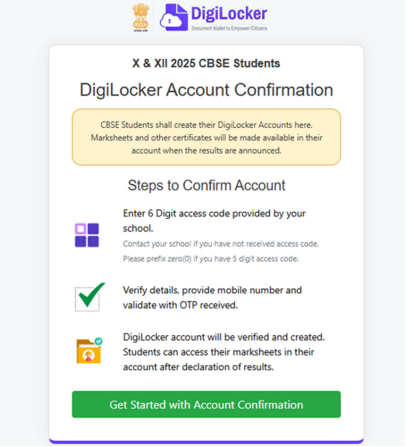
Simple Guide for Schools to Get DigiLocker PINs
1. Go to digitallocker.gov.in
2. Click on ‘Login as School’
3. Enter your CBSE LOC login details
4. Click on ‘Download PIN File’
5. Select the class – Class 10 or Class 12
6. Give each student their PIN carefully and privately
Steps for Students to Check CBSE Results on DigiLocker
1. Go to digilocker.gov.in/activatecbse
2. Choose your class – Class 10 or Class 12
3. Enter your roll number, school code, and the 6-digit PIN given by your school
4. Once verified, log in to DigiLocker
5. Link your Aadhaar if you haven’t done it already
6. Click on ‘Pull Partner Documents’
7. Choose the year and the type of document you want
8. Click ‘Get Document’ and save it in your DigiLocker account

Students who haven’t got their PIN yet should contact their school right away. CBSE will also send the login details by SMS to the mobile number registered with them.
You can also check your CBSE results on these official websites:
cbse.gov.in
results.cbse.gov.in
cbseresults.nic.in










