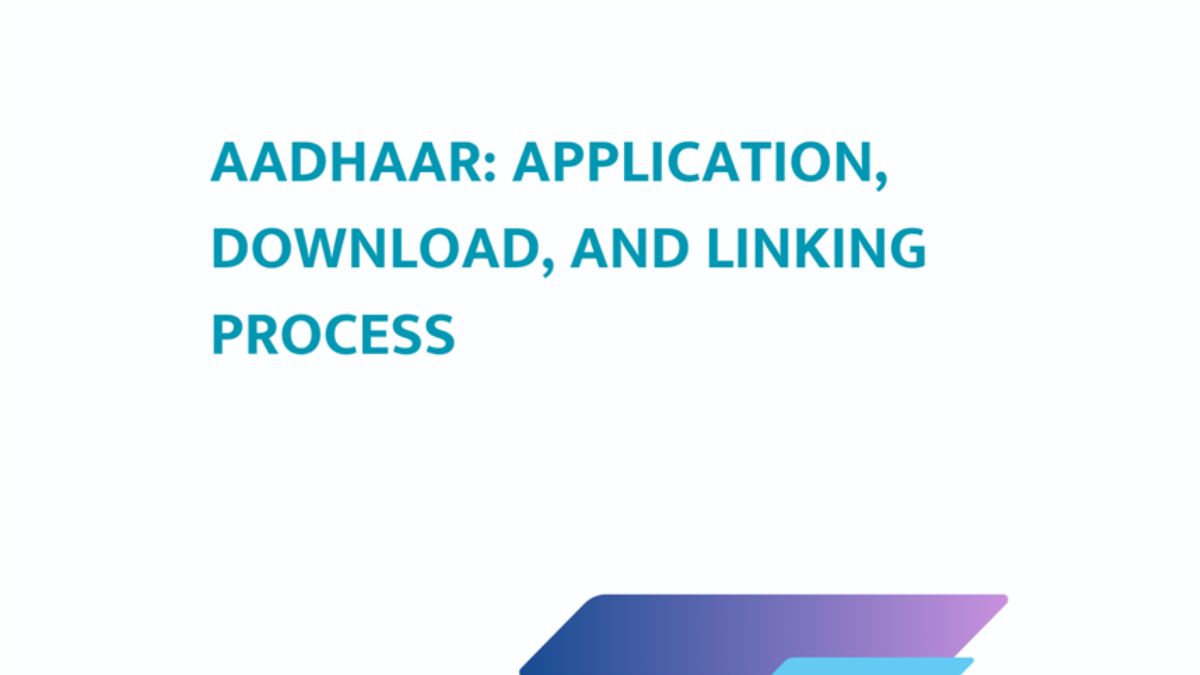Aadhaar, India’s unique identification system, is a 12-digit number issued by the Unique Identification Authority of India (UIDAI) to residents. It captures biometric (fingerprints, iris scans) and demographic (name, address, date of birth) data, serving as a universal proof of identity and address. Aadhaar simplifies access to government services, banking, and welfare schemes, making it a cornerstone of India’s digital infrastructure. This article explores the Aadhaar application process, how to download the Aadhaar card, and the procedure for linking it with other services like the PAN card.
Aadhaar Application Process
Enrolling for Aadhaar is free and voluntary for all Indian residents, including non-citizens. The process is straightforward and accessible through UIDAI-authorized centers. Here’s how to apply:
- Locate an Enrollment Center: Visit the UIDAI website (uidai.gov.in) or use the mAadhaar app to find a nearby Aadhaar Enrollment Center or authorized bank/post office.
- Required Documents: Carry proof of identity (e.g., passport, voter ID), proof of address (e.g., utility bill, ration card), and proof of date of birth (e.g., birth certificate, school certificate). For children under 5, parental Aadhaar details may suffice, and no biometrics are required.
- Enrollment Process:
- Fill out the Aadhaar enrollment form, available at the center or online.
- Submit biometric data (fingerprints and iris scans) and a photograph.
- Provide demographic details (name, address, date of birth, gender).
- Receive an acknowledgment slip with a 14-digit Enrollment ID (EID).
- Processing and Issuance: UIDAI processes the data, conducts deduplication to ensure uniqueness, and generates the Aadhaar number within 30-90 days. The card is mailed to the registered address, or it can be downloaded online.
Residents can update their Aadhaar details (e.g., address, phone number) at enrollment centers or online through the UIDAI portal for a nominal fee.
Downloading Aadhaar Card
Once the Aadhaar number is generated, residents can download a digital copy (e-Aadhaar) from the UIDAI website. The process is secure and convenient:
- Visit UIDAI Website: Go to myaadhaar.uidai.gov.in.
- Select Download Option: Choose “Download Aadhaar” under the “My Aadhaar” section.
- Enter Details:
Input your 12-digit Aadhaar number or 28-digit Enrollment ID (from the acknowledgment slip).Alternatively, use the 16-digit Virtual ID (VID) for added security.
Enter your full name and PIN code. - Authentication: Request a one-time password (OTP) sent to your registered mobile number. Enter the OTP to proceed.
- Download e-Aadhaar: The downloaded PDF is password-protected, using the first four letters of your name (in uppercase) and your birth year (e.g., for Ravi Kumar, born 1990, the password is RAVI1990).
- Access via mAadhaar App: Alternatively, download the mAadhaar app, log in with your Aadhaar number and OTP, and access your e-Aadhaar or QR code for offline verification.
The e-Aadhaar is equally valid as the physical card and can be printed or stored digitally.
Aadhaar Linking Process
Aadhaar linking with various services, such as bank accounts, mobile numbers, and the PAN card, enhances transparency and streamlines access. The process for linking Aadhaar with key services, including the PAN card, is outlined below:
- Linking with PAN Card:
- Why Link?: The Income Tax Department mandates Aadhaar-PAN linking for tax filing to prevent fraud and track financial transactions. The PAN card, a 10-digit alphanumeric identifier, is issued for tax purposes.Online Linking:
- Visit the Income Tax e-Filing portal (incometax.gov.in).Navigate to “Link Aadhaar” under the “Quick Links” section.Enter your PAN number, Aadhaar number, and name as per Aadhaar.Verify details and submit. An OTP may be sent to your registered mobile for authentication.Offline Linking: Visit a PAN service center or submit a linking form with Aadhaar and PAN copies to the Income Tax Department.
- SMS Method: Send an SMS to 567678 or 56161 in the format: UIDPAN<12-digit Aadhaar><10-digit PAN>.
- Linking with Bank Accounts:
- Visit your bank’s branch or use online banking.
- Provide your Aadhaar number and authenticate via OTP or biometrics.
- This enables Aadhaar-based payments and Direct Benefit Transfers (DBT).
- Linking with Mobile Numbers:
- Visit your telecom provider’s store or use their app.
- Submit your Aadhaar number and verify via OTP sent to your mobile.
Linking ensures seamless access to subsidies, tax filing, and financial services while reducing duplication.
Impact and Benefits
Aadhaar’s application and linking processes have transformed India’s digital ecosystem. Over 1.3 billion residents are enrolled, enabling financial inclusion through the Jan Dhan-Aadhaar-Mobile (JAM) trinity. Aadhaar streamlines welfare delivery, such as food subsidies under the Public Distribution System (PDS) and wages under MGNREGA. The download process ensures easy access to digital IDs, while linking with PAN and other services enhances transparency and reduces fraud.
Challenges
Challenges include privacy concerns, addressed by UIDAI through encryption and virtual IDs, and occasional biometric authentication issues in areas with poor connectivity. UIDAI continues to improve accessibility and security.
Conclusion
Aadhaar, managed by UIDAI, is a transformative identity system. Its streamlined application, download, and linking processes empower residents with secure, accessible identification, driving India’s digital and financial inclusion.